Table of Contents
Store Pick-Up
With Elbrus, merchants can choose this alternative order fulfillment option by allowing shoppers to select at checkout to pick their item(s) at the closest store.
Technically, this functionality designates retail locations as fulfilment centers. In other words, rather than relying on the stock in your warehouses (fulfilment centers), you use stock at your retail store/locations.
This features available throughout the entire shopper journey: from PDP to finalizing the order. The fact that a shopper can choose shipping on the PDP and then change their mind any time up to placing the order.
Quantity Pricing
You’ll likely offer a discount to customers who buy large quantities of a particular item from you. You’ll also likely offer banded prices, incentivizing greater quantities with the implicit mantra of “the more you buy, the more you save”. Quantity pricing allows shoppers to get discounted pricing based on quantity ordered.
After configuring your site and products for this feature, a chart can be shown with the banded prices. As the shopper increases the quantity, the displayed price visually decreases.
Quick Order
Quick Order, provides shoppers with an easy and streamline ordering process by simply opening a quick order form and entering the sku# and quantities tab ordered without needing to browse the catalog.
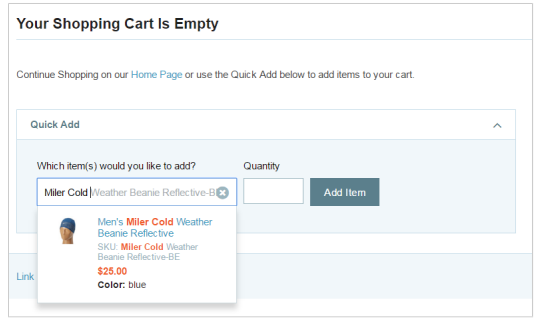
Users can now click a Quick Order link in the header or view their Cart and expanding the Quick Add accordion. Users can then quickly search for, add, or remove multiple items to an order and adjust quantities in a list format. This feature offers an alternative to browsing through the web store.
You can disable this feature by editing the distro.json file.
Single Domain for Shopping and Checkout
SuiteCommerce Advanced now supports a single secure (HTTPS) domain for the checkout and shopping applications. A single domain provides consumers with a seamless buying experience. It removes the delays associated with shopping in one domain and moving to another for checkout.
This improves the checkout experience by enabling one single domain across shopping and checkout and enable SSL on a shopping domain.
Facets as URL Parameters
This new release allows merchants how URLs are generated based on SEO preference. Basically now these are the options available for faceted navigation URLs.
- Configure all facets as part of the URL path (example: site.com/facet1/value1/facet2/value2/): This setup, which is the default one, increases the number of unique pages indexed by search engines and can have a negative impact on SEO (SEO page generator will index all URLs combinations, robots.txt will require manual update, sitemaps produced may be impacted due to large number of facet combinations, bots can reach your content through many different URLs)
- Configure all facets as URL Parameters (example: site.com?facet1=value1&facet2=value2): In this case SEO page generator considers only the domain and set all facets as parameters.
- Configure individual facets as either URL parameters or part of the path.
Product Detail Page Refactor
The architecture of the Product Detail Page (PDP) is now designed to allow for quicker interactions and return information from server quicker and more efficiently. Among other benefits, this refactor will allow for better performance, faster image loading, quicker message feedback for users errors, easier configuration, enhanced mobile experience and readable URLs.
Extending Custom Fields Support
With the Elbrus release of SuiteCommerce Advanced, now you can access core and custom field values through the Commerce API, Items API, and SuiteScript. You can configure SuiteCommerce Advanced and customize template files to render information or ask for information stored in these fields on your web store’s Shopping, Checkout, and My Account pages.
- Custom Item Fields – adds custom item field data associated with an item. These fields can render in the Product Details Page (PDP), Checkout, and My Account.
- Custom Transaction Body Fields – adds custom transaction fields to the body of a web store transaction (order as a whole). You can also include some field metadata (such as the field label or item options). These fields can render in Checkout and My Account.
- Custom Transaction Column Fields – adds a custom transaction field to the column of a transaction record (across multiple transaction lines in an order). These fields can render in the PDP, Cart, Checkout, and My Account.
- Custom Transaction Item Options – adds a custom transaction field that applies to a transaction line (one line item within an order). These fields can render in the PDP, Cart, Checkout, and My Account.
Setting up Custom Fields for your SCA site requires NetSuite field set up, web site configuration, and template customization.
INTERNET EXPLORER 8 NO LONGER SUPPORTED
As of the Elbrus release of SuiteCommerce Advanced, implementations no longer support the use of Internet Explorer 8 (IE8) and older. SuiteCommerce Advanced implementations and features prior to the Elbrus release of SuiteCommerce Advanced are not affected by this change.
Discontinued support of IE8 does not mean that your SuiteCommerce Advanced website will crash on IE8 users. However, it does mean that users may experience unexpected behaviors. Test all development for browser compatibility
Multi-Image Option Enhancements
With the Elbrus release of SuiteCommerce Advanced, you can configure more than one item option ID to determine the images that display in your web store. This capability can more accurately depict items in the product details page (PDP) based on multiple option selections. In previous versions of SuiteCommerce Advanced, you could only configure one item option ID to trigger an image change in the PDP, regardless of other option selections. With Elbrus release, your web store can now depict images based on multiple selections.
NEW ARCHITECTURE
With the Elbrus release of SuiteCommerce Advanced, all Backbone.Views are now Backbone.CompositeViews by default. Composite views are simply Views that contain Child Views. These Child Views further modularize the application, so views can be used in multiple contexts. For example, some modules define Child Views that are extensions of Backbone.View. As a consequence, those Child Views are also now Backbone.CompositeViews. This ensures that data displays in a consistent way across the application.
With the Elbrus release of SCA, Views no longer need to declare themselves as composite views using the require( ) method.
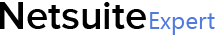

Leave a Reply