The Electronic Invoicing SuiteApp enables you to create electronic documents (e-documents) to help you comply with legal requirements in your country, or to automate your order-to-cash and purchase-to-payment processes. By using e-documents, companies, customers, vendors, tax agencies or government regulatory bodies, can exchange information on business transactions electronically using standard data format.
The Electronic Invoicing SuiteApp supports outbound and inbound processing of e-documents. Outbound e-document processing involves generating XML e-documents from supported NetSuite transactions, and then sending the XML e-documents to your customers, vendors and tax agencies. On the other hand, inbound e-document processing involves receiving XML e-documents from your vendors and then converting the XML e-documents into NetSuite transaction records. Both inbound and outbound e-documents use templates that you can create. Sample templates for inbound and
outbound e-documents are included in the SuiteApp.
- The Electronic Invoicing SuiteApp provides a framework for automating edocuments processing. It does not include native support for any country-specific requirements or e-document standards. But you can create custom country-specific e-document templates and packages using the Electronic Invoicing SuiteApp.
Outbound Electronic Invoicing
Outbound e-documents are generated from NetSuite estimates, invoices, purchase orders, credit memo, cash sale, cash refund, customer payment, and return authorizations using custom outbound e-document templates that you can create.
The Electronic Invoicing SuiteApp enables you to generate and send e-documents to your customers, vendors or tax agency, individually or in batches. You can create custom sending methods like email, web services or automate the sending of e-documents by deploying scripts.
Inbound Electronic Invoicing
Receive inbound e-documents from your vendors. You can receive e-documents using email, portable file storage media or devices from your vendors. You can also manually upload to NetSuite the received XML e-documents, which will be subsequently converted into NetSuite transactions.
An inbound e-document template must be created in order to convert the received e-documents into supported NetSuite transactions.
Transactions and Processes Supported by the Electronic Invoicing SuiteApp
Inbound and outbound transaction types are better understood in the perspective of the NetSuite user, who can either be the vendor or the customer in the conduct of a transaction.
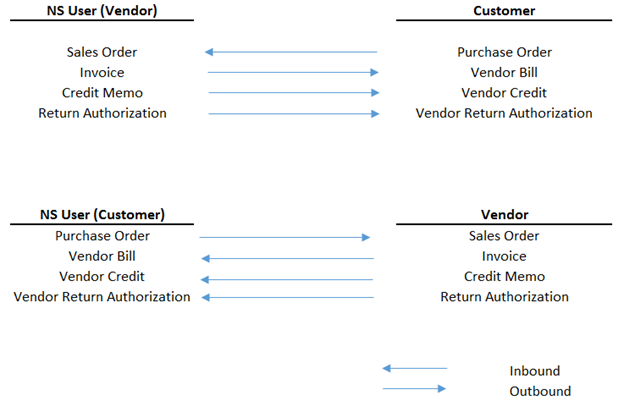
Based on the above diagram, the NetSuite user can either be a customer or a vendor.
As a vendor, the NetSuite user can generate and send an outbound XML invoice to a customer.
As the customer, the NetSuite user can generate and send an outbound XML purchase order to a vendor. Subsequently, the NetSuite user may receive an inbound XML invoice from the vendor based on the initial purchase order sent, and then convert the inbound e-document into a vendor bill record in NetSuite.
Customizations Supported by the Electronic Invoicing SuiteApp
The Electronic Invoicing SuiteApp is designed to support the following customizations:
- Custom sending methods
- Scheduling of outbound e-document generation
- Scheduling of outbound e-document sending
- Scheduling of inbound e-document conversion
Inbound e-document processing supports web services, which offer advantages in interoperability, flexibility and security in sending information over the internet.
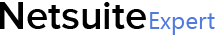

Leave a Reply